Do you know where your website stands in search and what’s holding it back?
The visibility of your website directly affects how easily potential customers can find your site when searching for products or services using relevant queries. The direct relationship between search performance and traffic is obvious: low positions in search results mean that your website is lost among competitors.
In this article, I’ll walk you through how to check the search visibility of a website and what insights to focus on.
What Is Search Engine Visibility?

It’s an indicator that reflects all possible organic traffic that a website could attract in search results for relevant keywords. It’s measured in percentages and generally characterizes the current site’s SEO effectiveness.
Let’s look at the example. Say 10 thousand people look for the keyword “search presence" every month and your website shows up to 3 thousand of them. In that case we can tell that your visibility score is 30%. Sounds simple, doesn’t it?
SEOs often check website search visibility to measure how effectively their site reaches their target audience. This indicator is calculated by SEO platforms based on a lot of metrics, which we’ll discuss below.
Some people may confuse search visibility with keyword rankings. Of course, they’re both crucial and have some similarities but you need to understand the difference. Ranking focuses on domain position for only one keyword, while visibility touches on overall presence on the web in general, which makes that more complex in its core.
Ratings alone are not a reliable measure of effectiveness. Moving from 10th to 5th place for one keyword may seem significant, but if that keyword generates minimal traffic, its overall impact on search presence and results remains negligible.
Your site’s prominence in search not just shows the site’s position but also allows to indicate the reasons and come up with a solution. This, in turn, distinguishes visibility favorably from, let’s say, simple tracking positions. That's why it’s important to know how to check the SEO visibility of your site. It’s a more reliable indicator of success than tracking rankings alone: it directly shows your effectiveness through clicks and impressions.
How to Measure Website Visibility Score
SEO tools mainly use metrics like click-through rate (CTR) for a website visibility analysis. So, when it comes to measuring presence score, SEO specialists typically look at a website's CTR by position — the number of clicks on your website relative to your position in the rankings. Of course, this isn't the only metric you need to pay attention to if you want to know your search share.
Keyword Rankings are essential too. As practice shows, TOP-3 keywords generate the most of the traffic, so you’d better think well which of them will be in this top three.
But it’s not just about getting there once, rankings can change quickly. A keyword that brings good traffic today might slip tomorrow if competitors improve their content. That’s why keeping an eye on shifts in rankings helps you adjust your strategy, update pages, and stay ahead in search.
Knowing all these numbers, you can find out how discoverable your website is. I’d recommend checking this score regularly to have an understanding of progress over time, adjust your tactics when needed, and pay special attention to the changes that actually boost your traffic and search exposure level.
Why Website Visibility Analysis Matters for SEO
An accurate website visibility test can reveal how effectively a website reaches its target audience through organic search. Before examining the technical aspects of SEO performance, it is important to outline the key advantages of checking a website’s presence in search results:
- You see an honest reflection of your work at the website’s optimization. It’s not only about some numbers but about tendency in general. Who wouldn’t be happy to be in Google’s TOP 10 constantly?
- No more problems go unnoticed. The bad days when your search presence drops all of a sudden and you don’t know why and what to do are in the past if you check it on a regular basis.
- Your position against competitors is more obvious. If you want to understand whether you’re moving up or down, we’d suggest that you check search engine visibility and compare SEO performance indicators.
- Take a realistic look at your campaigns. Thanks to this metric, estimating the true impact of global (and small) changes on your site isn’t that problematic anymore, so you can make smarter decisions. A regular SEO visibility check allows you to see a clear picture of how often your site appears in search results.
- Stay in tune with the trends. Search behavior changes constantly. A simple update of Google algorithms can ruin years of work. Agree, in such a situation it makes sense to pay attention to search trends in order to be prepared for anything.
All of the above proves the effectiveness and importance of checking presence in search for SEO.
Which Visibility Metric is Good for SEO?
A website visibility test can show you opportunities to improve your SEO performance, but you should realise that there’re no “good” or “bad” metrics. Every metric might be useful in some specific cases and absolutely worthless in the others. You need to consider your goals, the niche of your website and a lot of other factors. As a rule, the strong ones reflect how well a website ranks for chosen keywords, how much potential traffic it can attract, and how effectively it competes within your niche.
Crucial metrics should combine multiple keyword rankings with their search volume, and CTR. Moving further it quantifies a website's overall presence in search engines. A higher score means that everything's okay with the website rank and keywords are used as it was planned.
However, a good exposure rate is a relative concept. In some cases the amount of 40 is pretty good (for high-competitive niches, for example) while in the others 70 is not enough (for low-competitive niches).
Hence good search engine performance metrics are those that suit your project with its specificity, can be compared with your competitors and allow tracking the current SEO progress just well.
How Google Search Console Helps You Track Visibility

Google Search Console is rightfully considered the main window into how your site performs in search results. Working with GSC can be efficient when you need to identify whether a website is indexed properly, how it performs for specific queries, and what might be limiting its presence in search. Here are some ways GSC may help you check website visibility in Google, understand, and improve your online presence:
1. It shows the core metrics to evaluate your Google performance.
Impressions, clicks, average position, and click-through rate are available through the performance tracking. Thanks to this data, you can rate how often your website shows up for relevant keywords. You can filter it by query, country, device, or page anytime you want which provides more detailed reports.
2. It detects technical issues that harm your search reach.
With GSC’s notifications you can spot early problems before it gets harder to fix them. Here you can easily identify whether you have indexing issues, or penalties from search engines.
3. It identifies the keywords your site ranks for.
Search presence isn’t just about ranking, it’s about engagement. GSC lets you see which keywords your site appears for and which ones users choose to click. If certain keywords get hundreds of impressions yet very few clicks, it’s a sign something may be off with your snippet or content relevance. By spotting such gaps, you can improve your pages and attract more actual visits.
Overall, with the right approach this platform can be a powerful tool that might help your site a lot.
How to Check the Search Visibility of a Website in JaySearch
JaySearch is a rank tracker based on the most precise data straight from GSC. It helps you analyze the very keywords that actually drive traffic to your website, so you can work with real keywords and real numbers. Unlike most SEO platforms, JaySearch focuses on actionable data from GSC, making it easier to understand how your website performs in Google results. Based on GSC, the most reliable source of keyword data, the tool can help you check your search engine visibility and identify growth opportunities in no time .
Step 1: Your JaySearch user experience begins with signing in to your account and adding a domain. Open the “All Projects” tab and you're all set. Congratulations, you added your first project in JaySearch.

Step 2: After the setup, you’ll see various sites on the panel but you need to choose only one option — the site you want to track search engine rankings. By selecting the project, you move directly to its workspace where all data and metrics will be displayed.
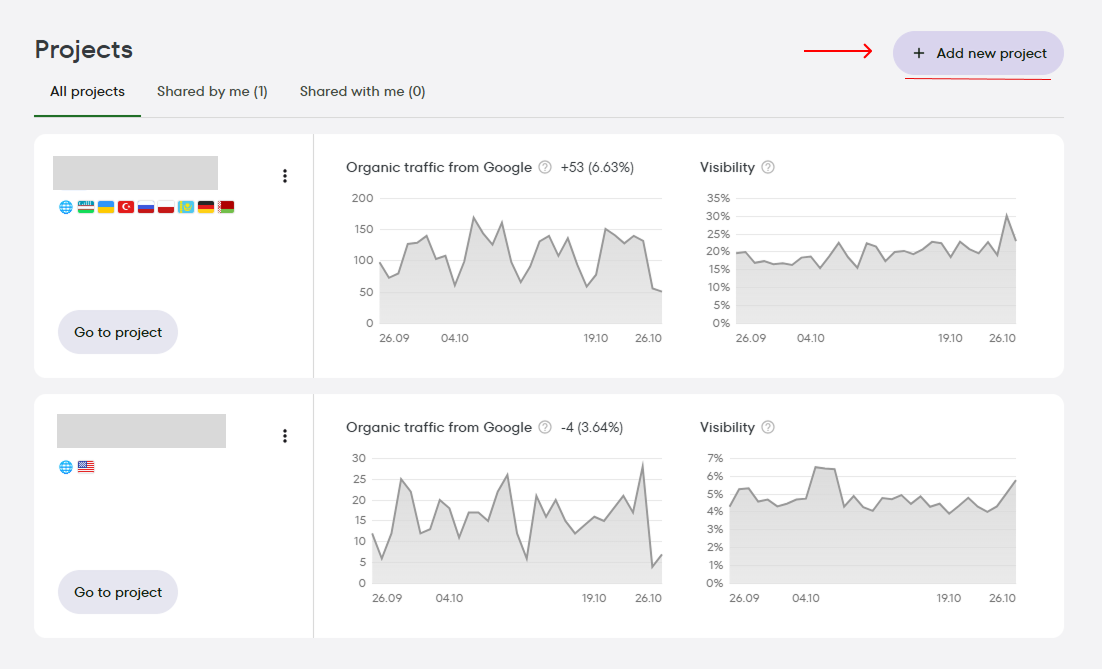
Step 3: Then you’ll have to choose an exact country you’re targeting. With it you can see keyword rankings in different locations. Choose the country you need and import the data, and JaySearch will adjust the visibility metrics according to that region’s search results.

Step 4: After importing the data, your workspace will open. Jaysearch helps you run a quick SEO visibility check, just find the “visibility” metric on the far-right dashboard.
Click on the checkbox to see its dynamic during the last days. If you point the mouse on the curves of this diagram, you can see the exact amounts of clicks, impressions and, as it was said earlier, visibility. The question mark next to each metric explains its meaning, so you’ll always understand what the data represents.
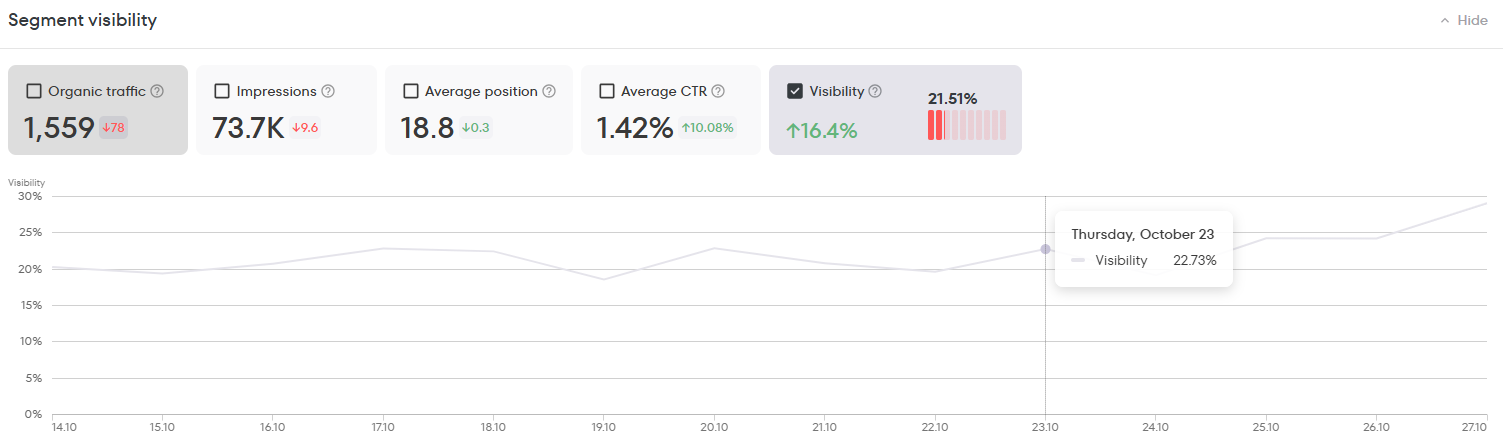
Step 5: JaySearch also allows you to track the performance of your keywords in groups. To do this, check the box next to the keywords you’re interested in and unite them into one group by clicking “Create new group” or add them to an already existing group with a button “Add to group”. This will help you keep related keywords organized and see how each group contributes to your website’s overall search visibility.
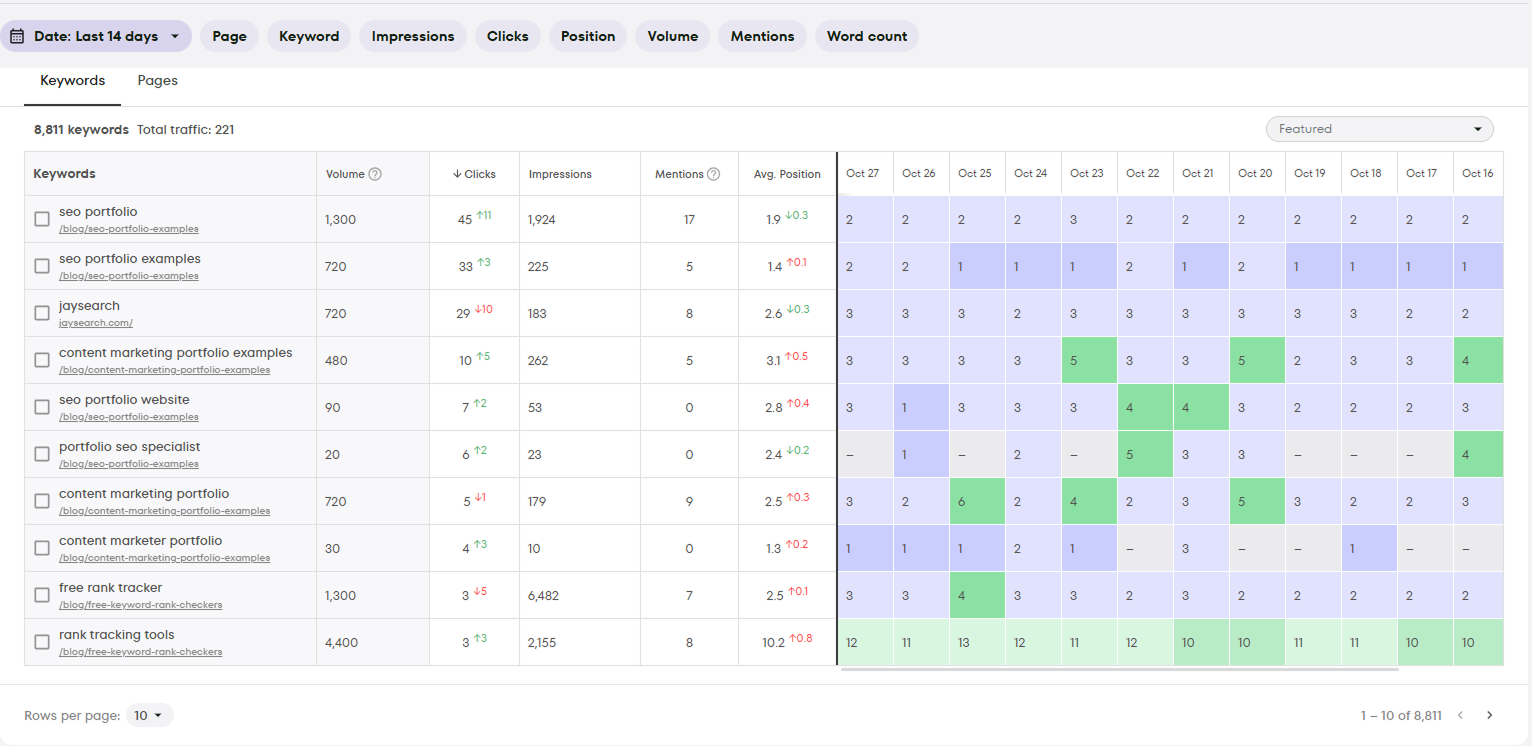
Step 6: What’s more, you can check the detailed information about the pages of your website. Just go to the tab “Pages”. There will be shown all clicks, impressions, keywords used, including a top keyword, and their volumes with average positions.
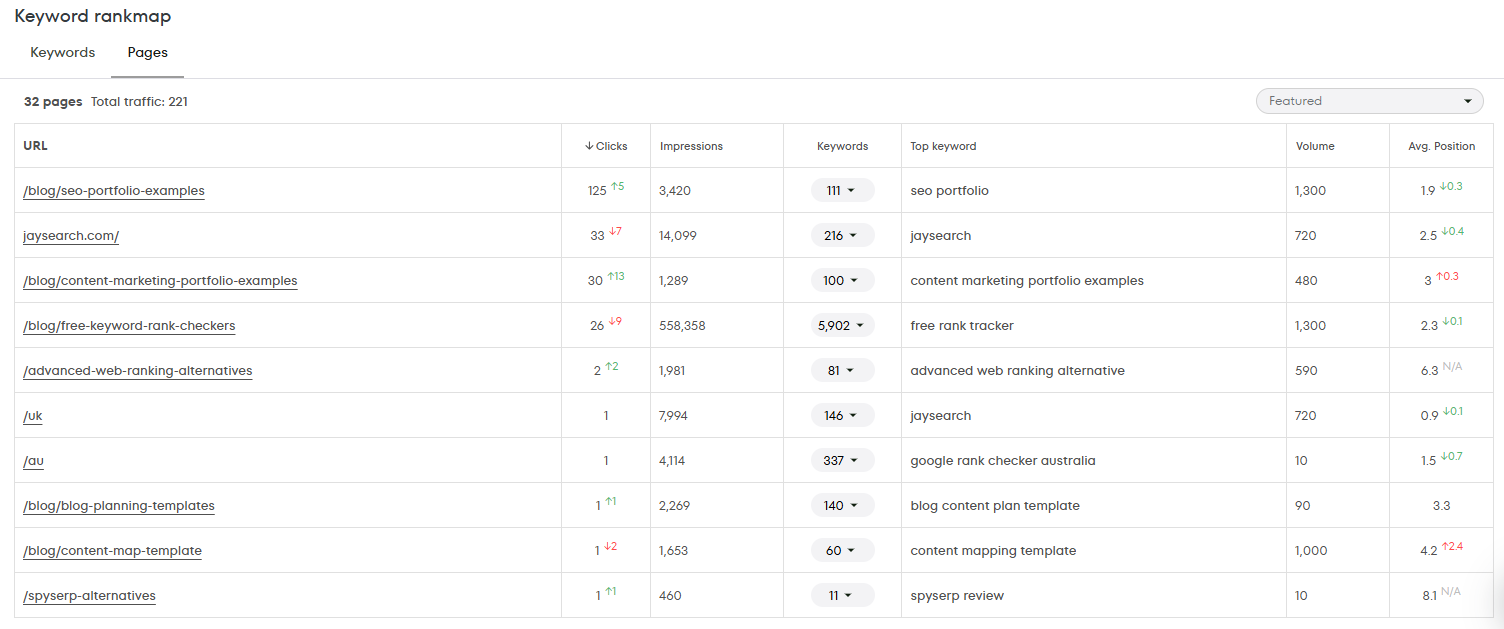
Common Mistakes When Checking Website Visibility
Now that you know the right tools and metrics, checking website search visibility might seem straightforward. Actually, that’s not always the case. There’s always a probability that something goes wrong during your work, and you won’t improve your site’s position or even make it worse. Not to step on a rake, watch out for these most frequent errors that impact search visibility:
1. Focusing only on keyword rankings
Indeed, ranking #1 for a few keywords feels great, but it doesn’t guarantee your site is actually visible. High positions on almost zero-volume keywords does not bring a lot of traffic. In terms of visibility, it's more important how often your site shows up across all relevant searches, not just a select few.
2. Ignoring Click-Through Rate (CTR)
Keyword positions don’t tell the full story. Appearing in search results might not be enough, user clicks are essential too. High CTR signals to search engines that the content on your site is valuable and suits the potential visitors. You may have high visibility but low traffic, which means some problems with your CTR. Then make sure that your title tag and meta descriptions are appealing and that you’re ranking for relevant queries.
3. Checking rankings manually in SERPs
It may seem natural to check website visibility in Google by simply searching for a keyword, but this is one the least reliable ways. Remember that search results are personalized based on previous activity, location, device type, or language settings. To get objective data. I’d recommend you use tools like Google Search Console or JaySearch, which provide verified information about impressions and clicks for all users.
4. Overlooking the right keywords
Many SEOs focus only on high-volume keywords or the ones they want to rank for. You won’t see the real picture measuring visibility based on a handful of popular terms. To see how your site truly performs, you should understand how users actually find you and what keywords your website ranks for. Analyze all the keywords generating impressions in Google Search Console, including long-tail and low-volume ones. These are the queries that may bring qualified traffic.
5. Ignoring SERP Features
A #1 ranking doesn’t always mean you’re on top. Search features like “Featured Snippets” and “People Also Ask” may push your “top spot” halfway down the page. Overlooking what’s happening above your result gives you a false sense of actual visibility. Consider the full SERP layout to understand how discoverable your site is.
Best Practices for Increasing Search Engine Visibility
Wondering how to make your site appear in search results more often? Sure, tools like Google Search Console and JaySearch give you the map, but it’s up to you to choose the direction. It’s your website visibility analysis, interpretation, and the way you act on the data received that lead to the desired results.
Achieving high search visibility requires alignment with user intent, keyword relevance, and technical optimization quality. The following tips will help you get there. Use these recommendations to start showing up more often and get more clicks over time.
1. Add long-tail and LSI keywords
Go beyond your main keywords, consider all the different ways people may use to find what they need. Enrich your content with long-tail keywords, which are specific phrases people use to describe what they want to find, and LSI keywords, which are words and phrases closely related in meaning to your main keyword. By using them throughout the text, you rank for a wider range of valuable searches, build sustainable topical authority, and attract more organic visits.
Let’s say your topic is “rank tracking software”. Some users may well instead search for “SEO position tracking”, “keyword rank tracker”, or “rank monitoring software”. These are semantically related terms that you can sprinkle throughout the article. Long-tail keywords like “best rank tracking software for agencies” or “free rank tracking tool” may help you attract target users who know what they need are more likely to convert into a lead.
2. Give searchers what they’re looking for
A website search visibility check may reveal that your pages don’t rank for your targeted keywords. If that’s the case, ensure that your content matches what searchers expect to see. Each query has a specific intent: informational, navigational, commercial, or transactional. Keep this in mind when creating content. Take a look at what’s already ranking to find out which pages Google prioritizes for your main keywords.
For example, if someone searches for “schedule template”, they want to find ready-to-use planners, interactive templates, or downloadable tables, not a detailed article meticulously explaining the benefits of time management. Analyze existing results and align with user expectations to improve your chances to rank.
3. Use engaging elements to keep visitors longer
When people land on your site, they decide within seconds whether to stay or bounce. Don’t miss the opportunity to impress them with your high-quality, relevant and interesting content. Dwell time, or the period a visitor stays with your content before returning to search results, is a key indicator of how helpful and valuable your page is. The best way to improve dwell time is to keep readers engaged. Here are some tips on how you can do this:
- Consider using visuals, screenshots, charts and graphs
- Add short videos explaining the topic
- Include practical steps and real-life case studies
- Use descriptive subheadings, bulleted lists and tables
4. Link your relevant content to spread page authority
Strong internal links help search engines better understand your site’s hierarchy and index your pages more effectively. From the visitor’s standpoint, they can explore more of your content and find additional information on the topic. To place internal links strategically, choose anchor text that reflects the topic and includes relevant keywords. If you check organic visibility and aim to enhance it, consider building meaningful connections. This way, you can boost your site’s topical authority and rankings.
5. Develop a strong backlink profile
High-quality backlinks remain one of the core off-page factors, showing search engines that your site deserves to appear at the top of results. Each authoritative link serves as a vote of trust, confirming that your content is credible and worth sharing. You can earn them by publishing original insights, helpful detailed guides, infographics, and expert roundups. Once you have ensured that your page does have something others naturally may want to cite, identify sites within your niche where your content can add value. A few mentions from the right websites can move the needle fast.
6. Improve mobile accessibility and speed
Imagine a marketer searching for “how to check keyword rankings” on their phone and going to your page from Google search results. If your site takes ages to load, charts and tables overlap, buttons are too small, and the text is readable only after zooming in, users won’t hesitate to abandon it right away. The Google algorithm is always watching, it tracks such short visits and interprets it as poor user experience. As a result, you may lose both visitors and rankings.
To improve your mobile SEO, use a responsive layout, optimize your images, test your website on various screen sizes, and use tools like Mobile-Friendly Test and Google PageSpeed Insights to spot weak spots. Providing mobile-friendly, clean interface and fast interaction, you encourage visitors to stay and return.
Wrapping Up
The importance of regularly assessing a website's search engine visibility cannot be overstated. Understanding a site's actual search rankings and the factors that influence them provides a clear strategic advantage in a competitive environment. Objective data allows you to make informed decisions and ensures stable growth, while a user-centric approach remains the foundation of effective SEO.
Evaluating a domain's visibility does not require in-depth knowledge of SEO. If you want to learn how to check the search visibility of a website, tools like Google Search Console or JaySearch can provide you with accurate information. Now that you know all the necessary tips and tools, it’s time to make adjustments and improve your search performance.
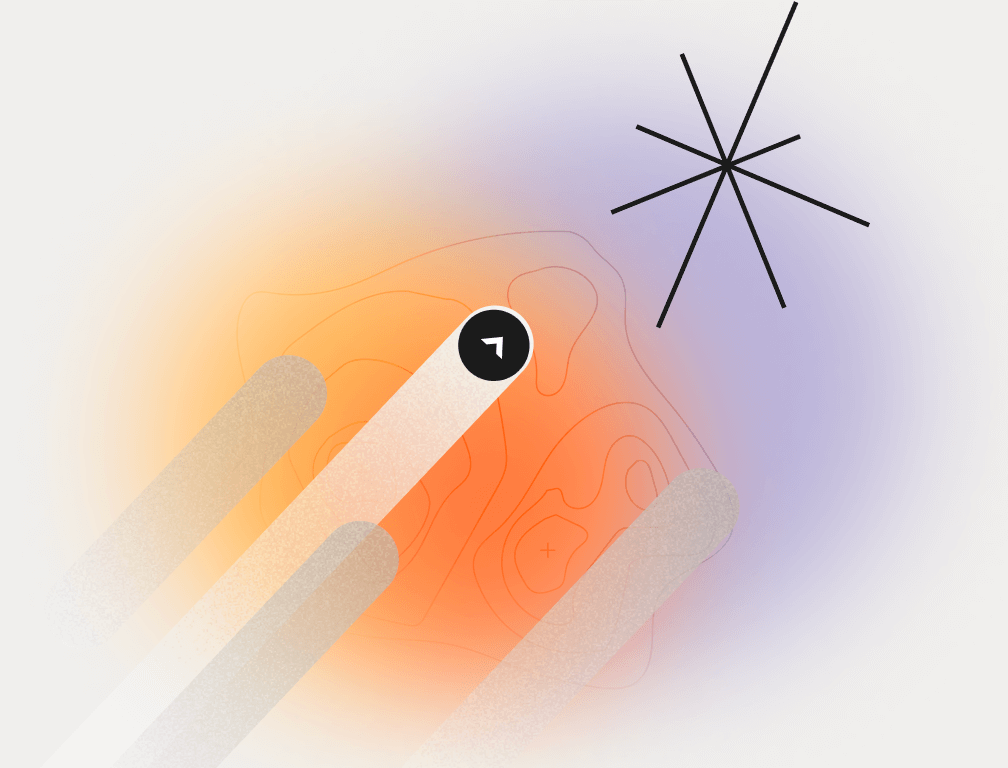






.webp)




